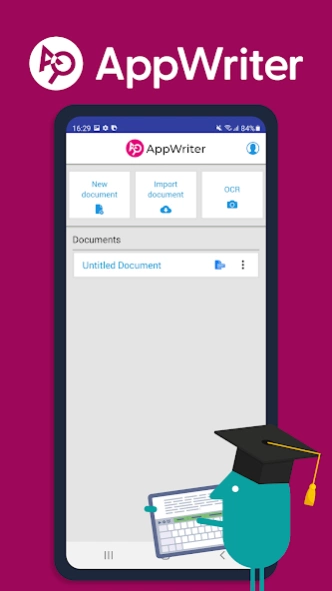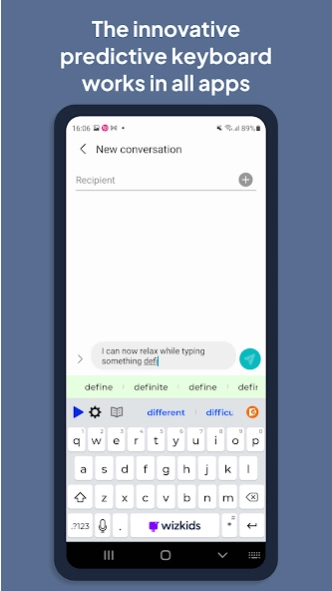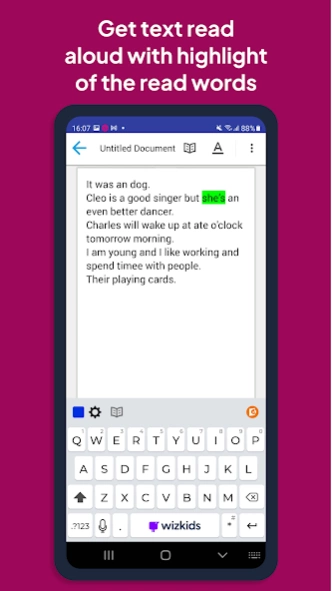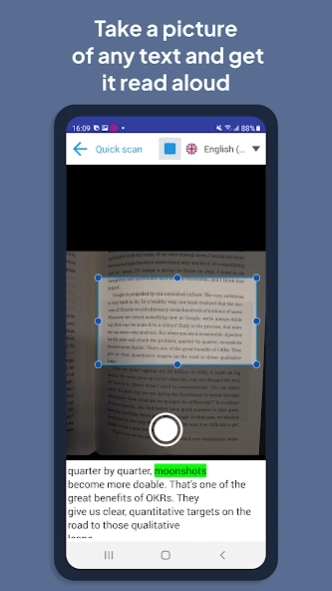AppWriter 1.17.0
Continue to app
Free Version
Publisher Description
AppWriter - Level the playing field for anyone struggling with reading and writing!
APPWRITER
AppWriter provides help with reading and writing through a range of features such as context-based word suggestions, text-to-speech, OCR scanning and a pdf reader.
Using the AppWriter keyboard, you can type in other apps and get word suggestions while typing.
READING
With the help of AppWriter's built-in voices, you can have text read aloud in documents and pdf files.
AppWriter supports various options for highlighting text while reading, which makes it easier to follow along visually.
PREDICTIVE TEXT
AppWriter context-based predictive text. This means that you get the most relevant suggestions that help in the correct spelling of a word that you may be in doubt about. The predictive text box is also a great tool for discovering words that can expand one's vocabulary.
The wildcard character (*) is useful for spelling difficult words, as the character can replace letters when in doubt.
It is also possible to activate various reading options while writing. This can be done for each word, as well as for sentences.
SPEECH TO TEXT (DICTATION)
A microphone icon is integrated in AppWriter's keyboard, so you have the opportunity to record your text directly in documents, e-mails, messages, etc.
OCR
With AppWriter's ocr scanner, you can easily have text read aloud by using the camera to take a picture of text, for example on signs, in brochures, books, etc.
You can use the ‘Quick Scan’ function to have shorter pieces of text read aloud or use OCR for longer pieces of text.
LANGUAGE
AppWriter supports reading aloud and word suggestions in many different languages, eg Danish, English, Swedish, Norwegian, German, French, Spanish and more.
LOGIN
A login is required to use AppWriter.
PROFILE
You can use the same user profile regardless of which platform you use AppWriter on. This means that if you already have a user profile from AppWriter Cloud, Windows, Mac or AppWriter on iPad, the same profile can be used here.
If you have an internet connection, you can log out of AppWriter on one device and log in to AppWriter on another device, and your profile will automatically synchronize to that device. If you are not online, profile changes will be synchronized when you are online again.
About AppWriter
AppWriter is a free app for Android published in the Teaching & Training Tools list of apps, part of Education.
The company that develops AppWriter is Wizkids A/S. The latest version released by its developer is 1.17.0.
To install AppWriter on your Android device, just click the green Continue To App button above to start the installation process. The app is listed on our website since 2024-02-21 and was downloaded 8 times. We have already checked if the download link is safe, however for your own protection we recommend that you scan the downloaded app with your antivirus. Your antivirus may detect the AppWriter as malware as malware if the download link to com.wizkids.appwriter is broken.
How to install AppWriter on your Android device:
- Click on the Continue To App button on our website. This will redirect you to Google Play.
- Once the AppWriter is shown in the Google Play listing of your Android device, you can start its download and installation. Tap on the Install button located below the search bar and to the right of the app icon.
- A pop-up window with the permissions required by AppWriter will be shown. Click on Accept to continue the process.
- AppWriter will be downloaded onto your device, displaying a progress. Once the download completes, the installation will start and you'll get a notification after the installation is finished.